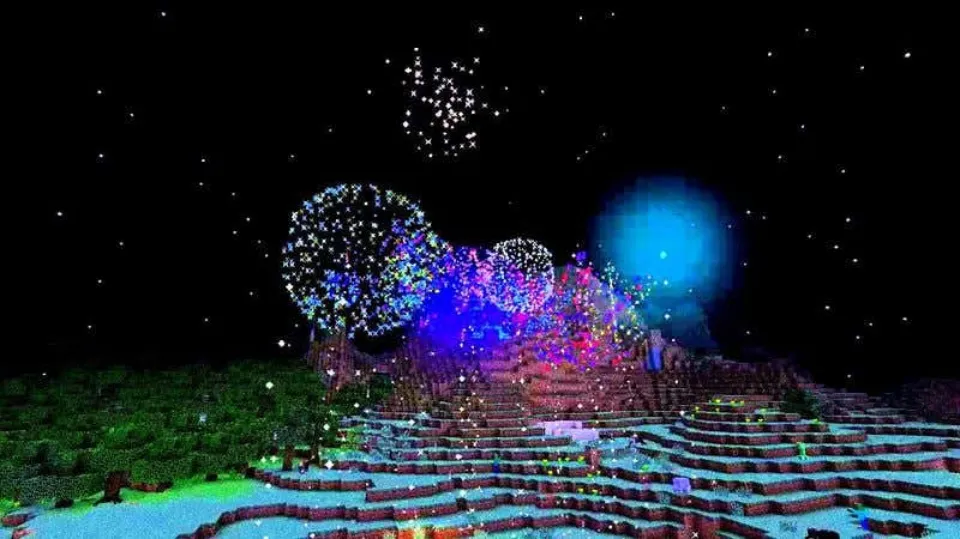How to unmatch someone on Tinder is covered in this how-to article. You can unmatch on Tinder easily by following these straightforward steps, even though it may not be particularly obvious in the app.
Swiping left to reject someone and right to match with them is how Tinder works. Although it’s great for casual browsing, if you unintentionally make the wrong choice, it might cause some awkward situations.
Tinder thankfully allows you to unmatch from anyone you’ve matched with. Just start a chat with them to get started. Here is what you ought to do.
How to Unmatch on Tinder: the Definitive Guide
We’re available to guide you through the unmatching process if you’ve decided for whatever reason to do so on Tinder but are unsure how to proceed.
To complete the unmatching, follow the instructions in our step-by-step guide. Stay tuned!
Step 1: Launch the App and Go to Messages
The first thing you need to do is launch the app and tap the ‘Messages‘ icon; this is the third icon on the bottom bar of your screen. Then, if you want to know how to unmatch someone on Tinder, it’s essential that you find the chat between you and this person; if you haven’t chatted or deleted your conversations, look in the ‘New Matches‘ section, or type their name into the search bar. Open the chat once you’ve located the person you’re looking for.
Step 2: Click the Icon in the Top Right Corner
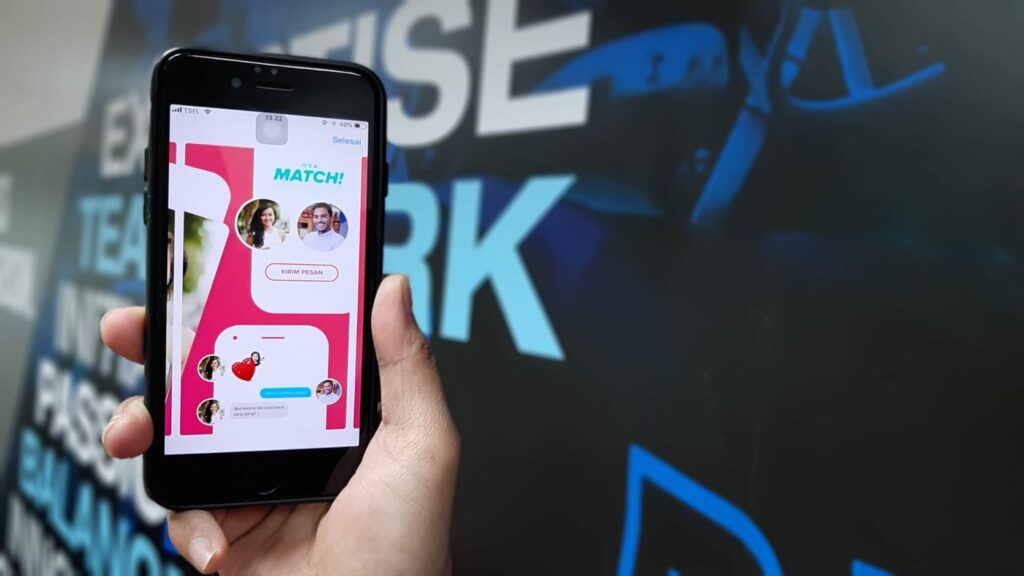
Once you’re in the chat, you need to click on the icon located in the top right corner of the screen; on Android devices, this is an ellipses icon, while on iOS it’s a shield icon. Clicking on this will open a pop-up window, aptly named ‘Safety Toolkit‘.
Step 3: Select the ‘Unmatch’ Option
Now that we’ve gotten down to business, how do you unmatch on Tinder? Well, when the Safety Toolkit pops up, you can choose from three options: ‘Unmatch‘, ‘Report‘, and ‘Show Profile‘. Here, you need to select the ‘Unmatch’ option, and another pop-up will show up on your screen.
Step 4: Confirm Your Action
The second pop-up will ask you to confirm your action. To go through with the process, click on ‘Yes, unmatch‘ and this person will no longer show up on your match list. Or, if you change your mind at the last second, you can click on ‘Cancel‘ and try to give it another go; who knows, maybe this is your way of finding love.
Step 5: Keep Swiping
The only thing left to do is continue swiping on Tinder now that you know how to unmatch someone. When you go through with the unmatching process, Tinder will take you back to the Matches pages, and you can start looking through new potential matches.
You can use this opportunity to touch up your profile; make sure to write a good Tinder bio — this can help you increase your chances of a suitable match.
Why Unmatch Someone on Tinder?
Before we dive into the ‘how‘, let’s look at the ‘why‘ of unmatching someone. Do not feel guilty about removing someone from your match list; there are many good reasons to unmatch.
Below, we’ve listed some of the most common reasons people decide to unmatch their Check out these Tinder connections!
- Matched by mistake — You might have swiped right without intending to in the hectic Tinder environment. Unmatching is a smart choice to stop unwanted chatter.
- Inappropriate behavior — Can you unmatch someone on Tinder if they’re making you uncomfortable? — Yes, and you should, even if you’re just getting the creeps from that person.
- Harassment — Unfortunately, harassment is a common occurrence when people are dating online. If someone is harassing you, you should unmatch them as well as report them to Tinder.
- They’re boring — You’re getting bored, but the other person won’t stop talking to you? The best course of action is unmatching.
- Incompatibility — After chatting for a while, you realize the person is not right for you, or perhaps they exhibit signs that they do not desire a romantic relationship. sufficient justification to unmatch.
- Catfish accounts — Despite Tinder’s best efforts, there are occasionally fake profiles. Unmatch it right away if you come across one.
Learning how to unmatch on Tinder in 2022 is a must for each user; what you need to remember is that each reason, regardless of how small or insignificant it seems, is valid and you don’t have to justify your actions to anyone.
Ghosting is never pleasant, but sometimes it’s a necessity in the online realm; and if you feel threatened or offended in any way, don’t hesitate to report someone!
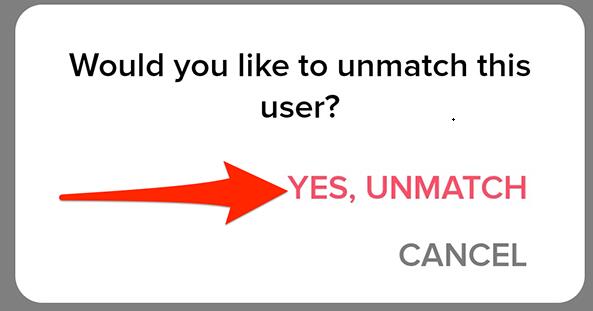
How to Know If Someone Unmatched You on Tinder?
You’ve mastered the craft of unmatching, but there’s one more question burning at the back of your mind: Did someone unmatch me? — It’s quite possible, even probable, which brings us to the next question: How to check if someone unmatched me?
As we’ve said at the beginning of this article, there are various reasons why someone would opt for an ‘unmatch’, so you shouldn’t spend too much time dwelling on it and wondering where things go wrong.
People often ask ‘if you unmatch someone on Tinder, what happens — will the other person be notified? Don’t worry, Tinder doesn’t send notifications to people that have been unmatched. However, you are free to continue if you still want to learn if someone did not match you.
You should start by checking your chat; if the conversation isn’t there, your match is gone from the list, too. Never had a conversation? — Just type their name in the search bar; if their name doesn’t appear on the list of matches — you’ve been unmatched.
FAQs
What Happens to My Messages If I Unmatch Someone?
Your exchanges with that person will be erased if you unmatch them. Unmatching someone is a quick and simple way to remove them from your life and get rid of all records of your communications with them.
Is It Rude to Unmatch on Tinder?
Depending on your perspective, unmatching someone on Tinder may or may not be considered impolite. Some people might consider it rude if the other person doesn’t have the courtesy to at least let them know that they’re no longer interested. Unmatching someone without prior notice might not bother them.
You must ultimately decide what is appropriate. It’s best to simply unmatch someone you don’t care about and move on.
Does the Other Person Know If You Unmatch Them on Tinder?
They are not informed when someone is unmatched. But they’ll notice because you’ll vanish from their list of matches.
Conclusion: Unmatch Someone on Tinder
Unmatching is irreversible. Someone will leave the Chat page and stop appearing in your feed after you unmatch them. It’s simple to unmatch and report someone on Tinder, whether you’re reporting abuse or getting rid of someone who makes your skin crawl. You can proceed by simply following the above-mentioned simple steps.
If this article was helpful to you, please share it.