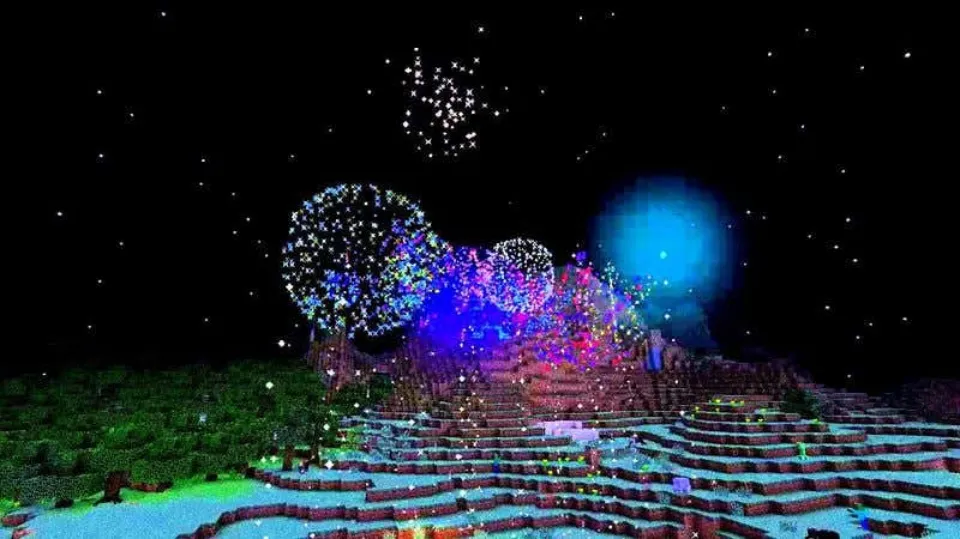If you know how to create fireworks in Minecraft, you can accomplish more than just dazzle your friends. Here is the guide.
You can fly around your Minecraft world with fireworks as well as use them to create vibrant explosions. Paper and gunpowder are all that are required to make fireworks in Minecraft. You can also add a “firework star,” a unique item that gives your fireworks their distinctive explosions.
This article will demonstrate how to create fireworks in your preferred sandbox game and go over some entertaining modifications.
How to Make Fireworks in Minecraft?
Here is the step-by-step pictorial guide you need to follow to make fireworks in Minecraft:
Step 1: Obtain Gunpowder

Gunpowder must first be obtained in order to begin making fireworks in Minecraft. All you have to do is kill a creeper to get gunpowder.
Although killing a creeper may seem difficult, it is actually quite simple. The only thing you have to do to avoid a creeper exploding is to hit it once, run away before it explodes, and then hit it again. It will drop gunpowder after you kill it.
Step 2: Craft Paper
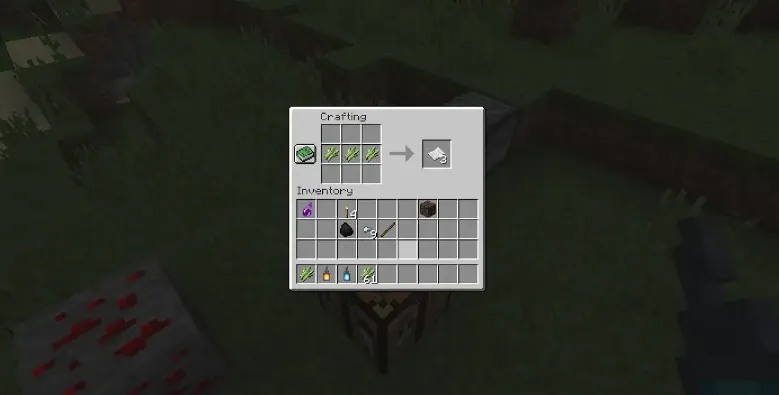
Next, you’ll need to grab some paper. All you have to do to make paper is gather three or more sugar canes and arrange them in your work area.
Step 3 (Optional): Dye Your Fireworks
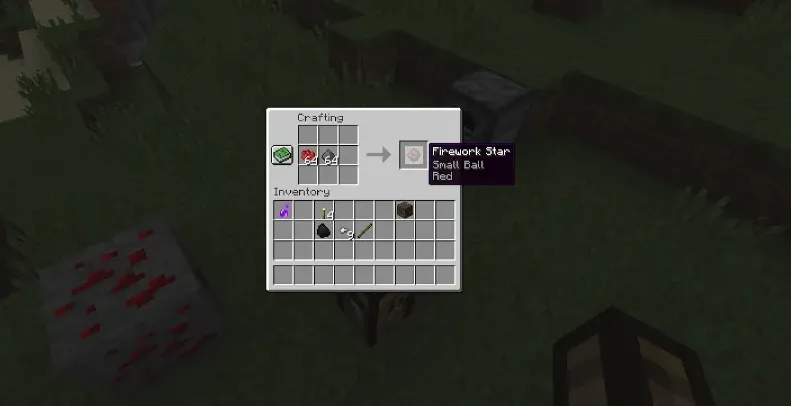
The next step is to choose the color of your fireworks after obtaining the paper and gunpowder. Choose any color you like because it doesn’t actually matter for the crafting recipe. I’m going to use red for this tutorial.
Simply setting a piece of gunpowder next to the desired dye is all that is required for this recipe. This will result in a firework star.
Step 4: Craft Fireworks
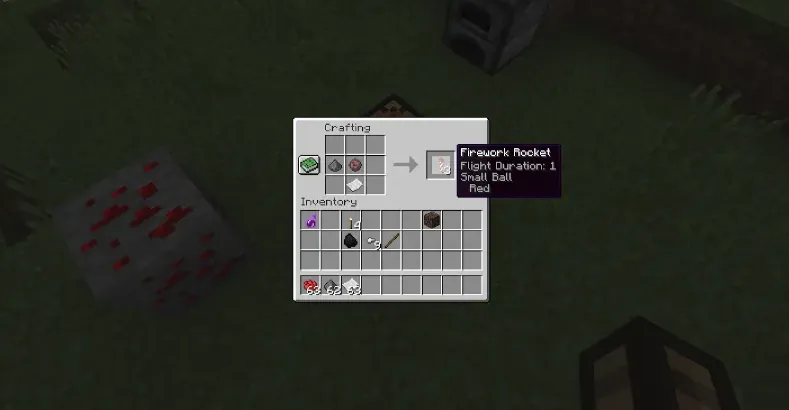
You need to add paper and gunpowder to the crafting table after you’ve obtained your firework star. The fireworks star will become three rocket-shaped fireworks as a result.
There are a few things to keep in mind when making fireworks, which seem straightforward. Different aspects of the firework’s explosion will depend on how it is made.
You can keep adding more gunpowder (up to three) to the crafting recipe as you progress. The rocket will fly farther before exploding as a result.
More dyes can be added to a crafting recipe to make it explode with more than one color when using dyes. It’s true that one firework can contain up to eight different colors!
How to Make a Fireworks Star in Minecraft?
Your fireworks’ shape, effect, and color are all controlled by a firework star. You’ll have to make one yourself or use something from your creative inventory to get one. Making one is fairly straightforward:
- Visit the crafting menu.
- Add one gunpowder and one dye of your choice. Any additional ingredients are optional. For instance, you can include a head, feather, fire charge, gold nugget, diamond, or glowstone to add special effects like flickering.
- The Firework Star will appear in the field to your right. You’re good to go once you add it to your inventory.
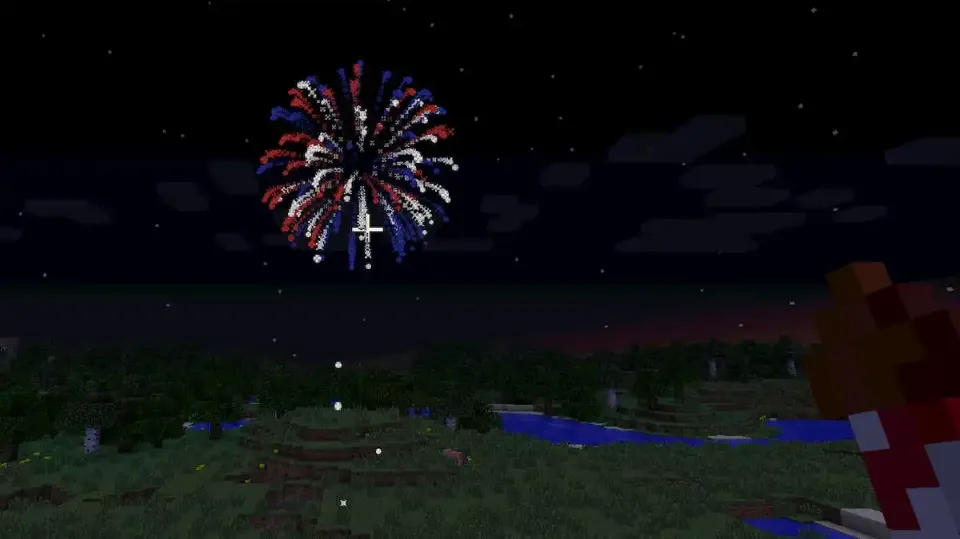
How to Make Fireworks Bigger in Minecraft?
You can make your fireworks bigger to liven things up. Let’s say you wanted to set up a firework explosion with three red bursts, here’s how the recipe would go:
- Craft a Firework Star using a red dye and add it to your inventory.
- Open another crafting grid and combine the Firework Star, paper, and three gunpowder.
- Place the Firework Rocket in your inventory. You’ll notice that it has grown significantly and that, when activated, it creates a red burst effect.
How to Make a Firework Show in Minecraft?
Placed on the ground, fireworks can be set off immediately, but elaborate fireworks displays take more work to create.
- Craft a Dispenser. In a Crafting Table, place a Bow in the middle box, Redstone Dust in the box below it, and Cobblestones in the remaining boxes.
- Making a Redstone Comparator In a Crafting Table, place 1 Nether Quartz in the middle of the grid, place 3 Redstone Torches above and on each side of the Nether Quartz, and 3 Stones in the bottom row.
- Place the Dispenser in the hole you just dug in the ground.
- The Dispenser must be opened by interaction in order to be filled with fireworks.
- Place a trail of Redstone Dust on the ground to make a fuse. Connect each Dispenser to the main fuse with additional Redstone Dust if you have several of them.
- At the end of the fuse, place the Redstone Comparator on the ground, then interact with it to turn on the red light.
- Make a loop that connects to the Redstone Comparator on adjacent sides by scattering more Redstone Dust on the ground.
- Place a Lever on the ground next to the Redstone Comparator.
- Use the Minecraft cheat command to change the time, or wait until nightfall.
- Interact with the Lever to ignite your Enjoy the display of fireworks by looking up.
Conclusion
You can put on so many entertaining displays all over the world now that you have created your own fireworks. If you want an endless supply of fireworks, you might want to establish a creeper farm in your realm.
Have you ever made your own fireworks rockets? Did you encounter any difficulties while making them? How did you choose the star effects? Tell us in the comments section down below.