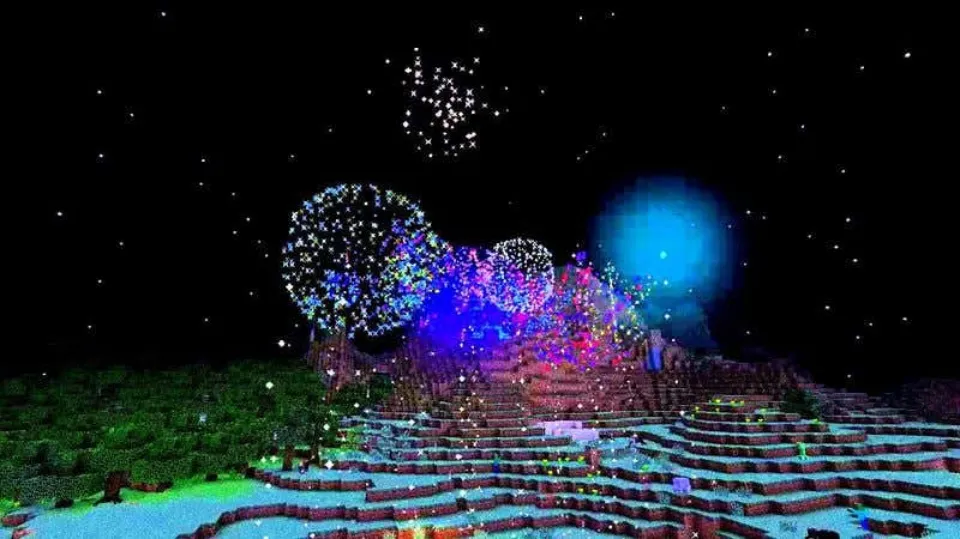Today, we’ll discuss the most secure methods to remove water from your charging port.
- Allow Your Phone to Dry Naturally
- Put Your Phone in a Bag With Silica Gel Overnight
- Use Rice
- Using a Towel
- Dry Out a Charging Port in the Sun
- Using a Dryer Or a Vacuum Cleaner
- Contact Customer Service
Most smartphones are water-resistant nowadays, and maybe yours too. But unfortunately, it doesn’t mean they are immune to water spoilage. Each device has a chance of being damaged by water, especially if the charging port is damp. Fortunately, most smartphones have a liquid detection alert. You can therefore see the flashing alarms even if you have no idea how water got inside the charging port.
It’s critical to act right away to stop any damage to your device from occurring if water has gotten inside the charging port. This is how to remove water from the charging port.
Allow Your Phone to Dry Naturally
When you get your phone wet, your first instinct might be to dry it with your hairdryer, using the highest heat setting. However, using compressed air or an external heat source can harm the internal parts of your phone.
It is preferable to let your phone air dry after gently wiping away excess water from the USB port’s outer portion. Alternatively, you can leave it in any warm, dry area, such as next to a window that is open. Make sure not to leave your phone in direct sunlight to avoid overheating.
Place your phone in front of a fan all night to hasten the drying process.

Put Your Phone in a Bag With Silica Gel Overnight
Do you recognize the packets of silica gel that almost every purchase includes? If you have some packets around and your smartphone gets wet, you can use them to dry the USB port on your device.
Put your phone in a bag with several packets of silica gel when it gets wet, then seal the bag.. Leave it overnight and let the silica gel do the job.
Note: To remove moisture from your phone, many people advise packing it in dry rice. This strategy is not advised. The first is that rice doesn’t really absorb water very well. If it was, you could cook rice by letting it sit outside on a steamy day. More importantly, the starch and dust from dry rice can harm delicate components.
Use Rice
If you accidentally immerse your phone in liquid, water will enter the charging port. So it’s important to remove any moisture from the phone charger port. Here are the steps to take if you want to do it yourself.
- Depending on how wet your phone is, put it in a jar with instant rice and leave it there for 24 hours or longer.
- Your phone’s charging port will remain dry as the rice absorbs the moisture.
- Be sure to inspect the port to make sure there are no rice remnants inside.
Using a Towel
You are likely to experience your phone and water coming into contact. After that, you must act quickly to dry it. Here are quick steps to drying off your phone charging port:
- Then, completely towel-dry your phone after wrapping it in the towel.
- In order to avoid interference, turn off your phone.
- Take off the cover and any additional accessories.
- To remove any remaining water from the charging port, tap your phone firmly several times.
- Put your phone inside a sock and slowly blow cool air into it for about three hours.
- Your phone is dry and working properly.

Dry Out a Charging Port in the Sun
Sunlight and heat promote evaporation. So, if you have a problem with a wet charging port on your phone, ask the sun and fresh air to help you dry the water out.
Dry out a charging port in the sun by following these steps:
- Disconnect the phone from charging or connections
- Switch your phone off
- Take your phone out to a place with enough sunlight and air
- Don’t leave it too long in the sun, or it will cause damage to the screen, battery, and other internal components.
Using a Dryer Or a Vacuum Cleaner
Get the water out of your phone charger pot as soon as it gets wet to avoid damaging your phone. Follow these DIY steps to dry the water from your phone charger port using your hair dryer:
- Take your hair dryer and turn it to the ‘Cool’ setting
- In the direction of the phone, blow slowly.
- Do not use your dryer if it does not have the ‘Cool’ option, as heat will damage your phone components.
To dry water from your charger port using a vacuum cleaner:
- Attach the hose to the vacuum cleaner
- Attach the vacuum cleaner hose to your charger port
- Turn it on and wait for it to suck out the water from the charging port
- Control the suction power so that it doesn’t destabilize the phone components.
Contact Customer Service

If none of the aforementioned techniques work and you are certain that the charging port is broken, you might try contacting customer service. Users of Android can go to their official website and then the support page. Even better, you can visit a nearby walk-in service center for immediate support.
If you own an iPhone, visit their website and go to the Apple Support page. If the above fixes don’t work, you could also try taking your phone to a nearby service center.
Wet Charging Port: What You Shouldn’t Do?
A few things you should never do if your phone gets wet are listed below now that you know how to dry the charging port on your phone.
Never Ignore Your Phone’s Warning Messages
Some phones alert you to a potential issue when they notice moisture in the USB port by sending out a liquid detection alert. If such a message appears on your screen, pay attention to it and resolve the problem.
Don’t Charge Your Phone While It’s Wet
Utilizing a wet charging port to charge your phone is among the most crucial things to avoid. Connecting a phone with a damp connection port to an electrical outlet is dangerous, not just for your phone but for your life. In addition, when a charger is connected to a wet charging port, the charging port’s pins may corrode and cease to function. This means you’re risking breaking the charging cable as well.
Don’t Shake Your Phone
When you notice that your phone is wet, one of your first temptations might be to shake it. That’s something you should never do. Shaking your phone isn’t practical and won’t get any moisture out of your charging port. The best-case scenario is that it won’t be of any assistance, and the worst-case scenario is that you’ll unintentionally do more harm to your smartphone.
Don’t Insert Foreign Objects into Your Phone
A paper towel, cotton swab, or toothpick should not be inserted into your USB port in an attempt to dry it out. The water will only be pushed deeper inside your phone, so you’ll probably get the opposite result. Even worse, you could damage or loosen the port.
Conclusion: Get Water Out of the Charging Port
You should be able to quickly fix the wet charging port issue by keeping in mind these basic guidelines. Use a wireless charger for wireless charging and, in the interim, have a professional examine your smartphone if you discover any problems with the charging port on your phone after it has dried.
Additionally, keep in mind that you should not poke your charging port with anything sharp, not even cotton swabs or paper towels, or blast it with hot air. In order to allow the moisture to naturally evaporate, soak it up, hold it upright, and wait 3 to 4 hours.
FAQs
Is It OK If Water Gets in the Charging Port?
If it’s a newer device with an IP 67 or higher rating, it’s perfectly fine to use right away, save for the charger ( the port needs a few hours to dry to be free of moisture). It’s okay, but you might want to rinse it or give it a light cleaning.
How Long Does It Take for Moisture Detected to Go Away?
Let the device air dry for at least 24 hours before turning it on again or plugging it into power, or else further damage may occur. If no moisture is seen or suspected: First, plug your phone into the charger, at which point you should still receive the error.